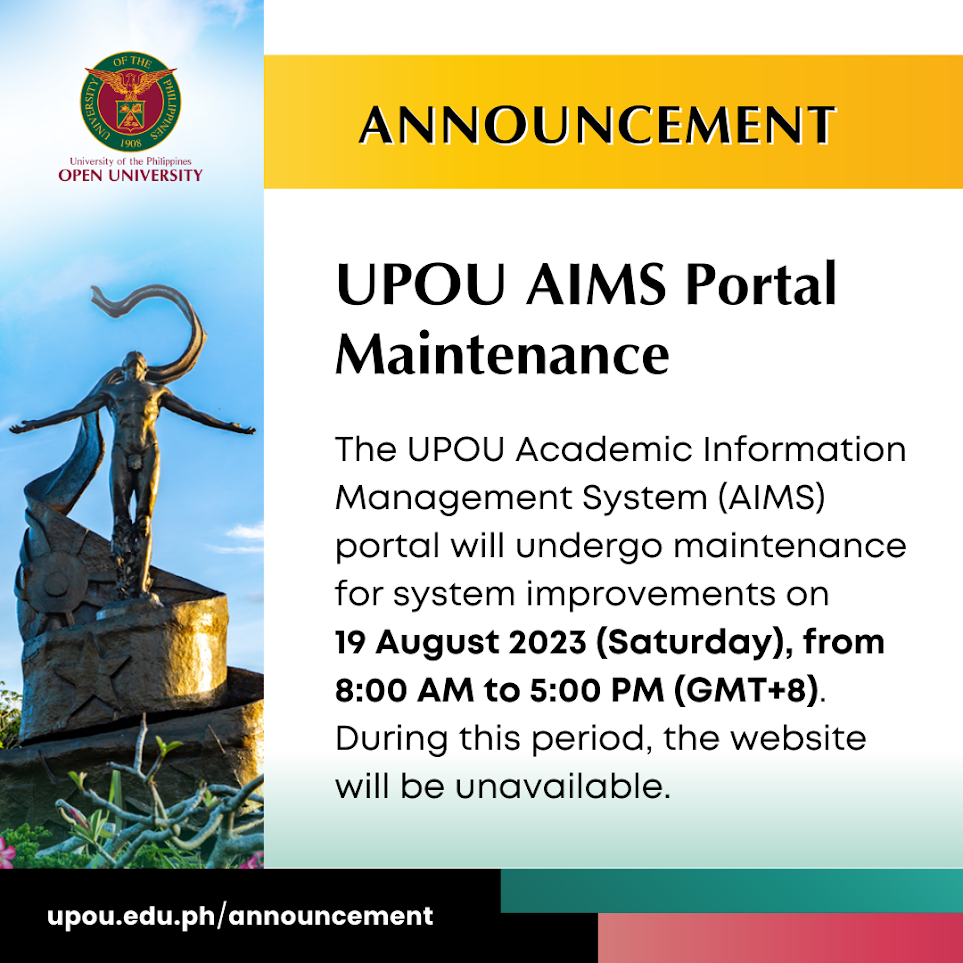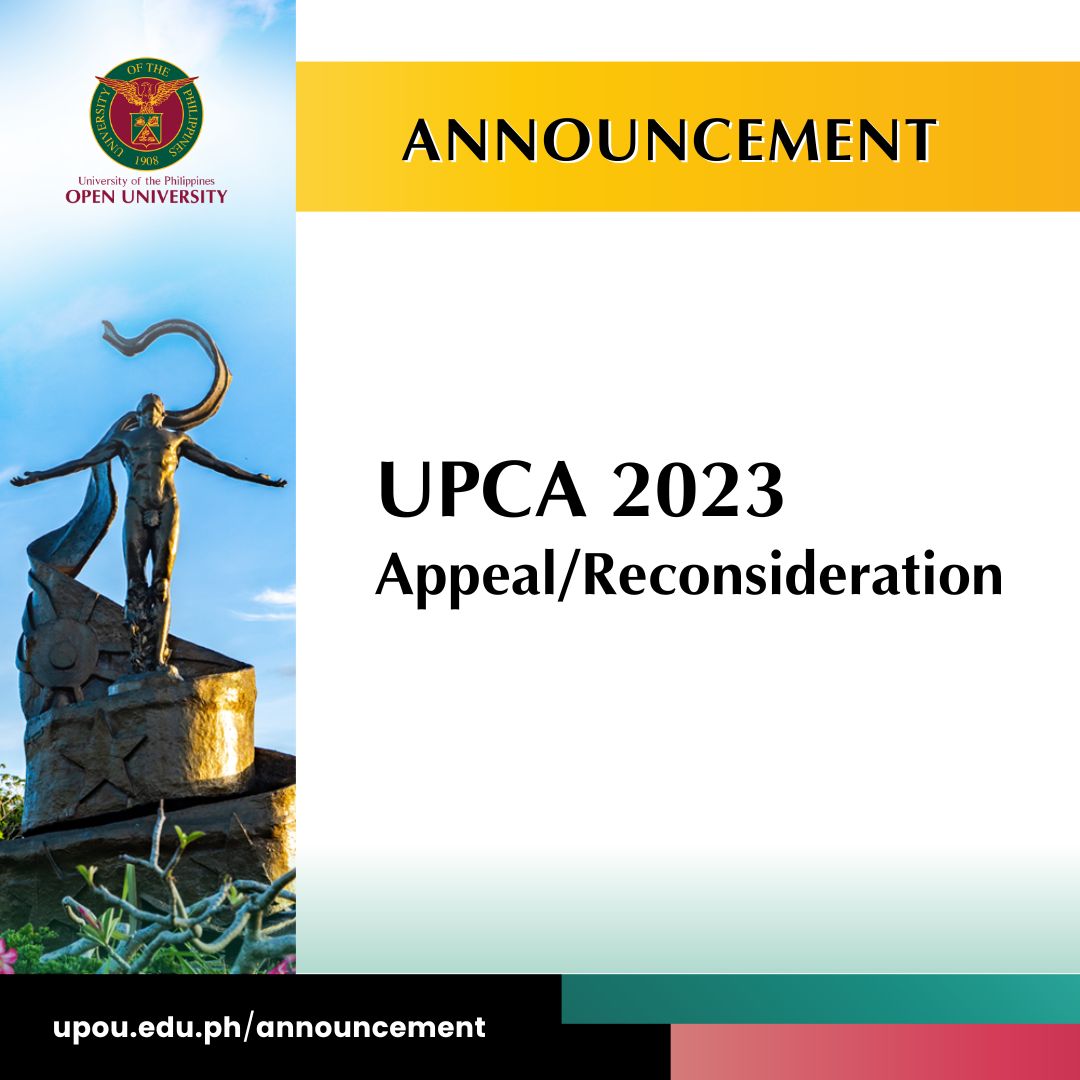OFFICE OF THE UNIVERSITY REGISTRAR ADVISORY
in Times of Covid-19: Under General Community Quarantine
Dear UPOU Students/Alumni/Applicants for Admission,
Starting 1 June 2020, please be guided accordingly for all your transactions with the Office of the University Registrar (OUR):
 All transactions should be done online. Walk-in transactions (inquiries/document requests) will not be entertained face-to-face.
All transactions should be done online. Walk-in transactions (inquiries/document requests) will not be entertained face-to-face.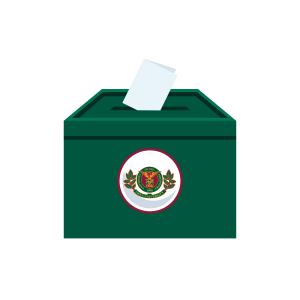 New applicants/students who will be submitting documents may use the dropbox provided at the entrance of the UPOU Headquarters (near the Security Guard post).
New applicants/students who will be submitting documents may use the dropbox provided at the entrance of the UPOU Headquarters (near the Security Guard post). Telephones may be unattended due to reduced workforce.
Telephones may be unattended due to reduced workforce.
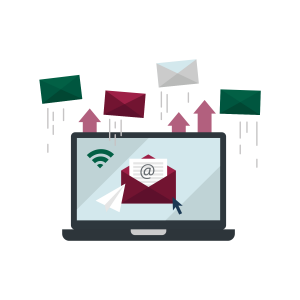 Email inquiries are being attended, but due to the high volume of emails the office is receiving, please patiently wait for our reply as we will get back to you at the soonest possible time.
Email inquiries are being attended, but due to the high volume of emails the office is receiving, please patiently wait for our reply as we will get back to you at the soonest possible time.
Kindly take note of the following email addresses for your specific concerns:
Admissions Section
[email protected]
-
- Admissions inquiries, shifting, transfer, successful UPCAT applicants, and appeals to UPOU
Registration Section
[email protected]
-
- Enrollment, change of matriculation and refund of matriculation
-
- Request for ID/validation
Student Records and Appraisal Section
[email protected]
-
- Document requests (certifications, TOR, diploma, verification, and authentication), request for change of name/information, application for readmission, application for university clearance, honorable dismissal and application for graduation
Faculty of Study
[email protected] / [email protected]
[email protected] / [email protected]
[email protected] / [email protected].
-
- Application for graduation, application for LOA/dropping, completion of EXT/removal exam, application for comprehensive exam, application for transfer of credits (TOC), course substitution, validation of courses and program/academic advising
Information and Communication Development Office
[email protected] / [email protected] / [email protected]
-
- AIMS Student Portal login concerns and UP email account
-
- Access to Course Site (MyPortal); Online course sites can be accessed through UPOU MyPortal (https://myportal.upou.edu.ph)
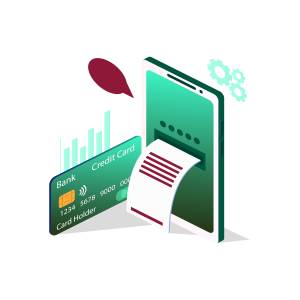 Different modes of payments are available through https://registrar.upou.edu.ph/
Different modes of payments are available through https://registrar.upou.edu.ph/payment-of-fees/. Due to the current situation, cash payments at the UPOU Cash Office are not allowed.
Credit card payments are done through the UPOU Online Payment Gateway. Refer to the following steps for guidance:
Step 1: Request a transaction link according to the specific service or process.
A. For fees related to admission, registration, readmission, document requests, and graduation, request HERE.
B. For comprehensive examination, application for LOA and dropping fees, request a transaction link from your current Faculty Office:
- Faculty of Education (FED)
- Faculty of Management and Development Studies (FMDS)
- Faculty of Information and Communication Studies (FICS)
Step 2: Once the transaction link is emailed to you, click on the link and you will be directed to the UPOU Online Payment Gateway.
Step 3: Enter the required credit card details.
Step 4: Print the transaction slip. This will serve as your proof of payment (POP).
Step 5: Attach a copy of the POP to your documents or send/email the scanned or digital copy of the POP to the concerned office or unit.
Always check the OUR website for updates and announcements.
Thank you, keep well and stay safe!