Application for and Issuance of Student ID
All officially enrolled students, except non-degree students and cross-enrollees, can apply for a student ID card/validation sticker. ID fee is included in other school fees assessment during the student’s first enrollment in the university.
How to Apply for Student ID/Validation Sticker:
Step 1: Step 1: Accomplish the Google Form (Google Form Link), for Student ID/Validation Sticker request.
Step 2: Upload your photo and signature; strictly follow the specifications found in the instructions. The uploaded photo and signature can be checked using the ID viewer.
Step 3: Select the preferred delivery type from the following:
- For pick-up at the Office of the University Registrar, Los Baños, Laguna
- Direct mailing. Type the complete mailing address and contact number and pay mailing fee.
Step 4: Wait for the ID card/validation sticker to be delivered to your preferred mailing address.
For assistance, please email Online Request for Student ID at [email protected]