Application for Completion of EXT / Removal of 4.0
Completion of EXT / Removal of 4.0
The completion of EXT and removal of 4.0 are applicable to students who have incurred a grade of EXT or 4.0.
An EXT (Extended) mark is given to a student who fails to submit any one of the requirements of the course. Completion of EXT may entail submission of assignments, taking examinations, and other work that the faculty-in-charge may require.
On the other hand, a grade of 4.0 may be removed by successful repetition of the course, or by passing the re-examination during the prescribed removal period. Students who pass the re-examination shall be given a grade of 3.0 and those who failed, a grade of 5.0.
Guidelines for Completion of EXT or Removal of 4.0
- The student must be currently enrolled or on residency in the term he/she is applying for completion or removal. If the student is on AWOL, he/she must apply for readmission.
- The application for completion of EXT or removal of 4.0 is done through the Student Portal. Application period begins at the start of classes and ends a day after the deadline for filing of application for completion or removal (refer to the academic calendar for deadlines).
- The approved application for completion is only valid during the term of application. Failure to comply with the lacking requirements or take the removal exam during the applied term would require submission of another application for completion or removal for the next term and schedule.
- The student is given a maximum period of one year from the end of the term in which the EXT or grade of 4.0 was incurred to complete all the course requirements; the student does not need to re-enroll in the course during this period.
- The student has to re-enroll the course if the one year duration to complete the EXT or remove the grade of 4.0 has lapsed.
How to apply for completion / removal:
Step 1: Log in to the Student Portal and apply for completion or removal.
Step 2: Submit the print copy of the application to the Faculty of Study (FEd, FICS, or FMDS) along with the lacking requirement/s, if any. If the lacking requirement is an exam, contact the Faculty Office regarding the details of the exam.
Step 3: Wait for an email from the Faculty of Study for updates.