Undergraduate Student’s Application for Underloading (For BAMS and BES Students Only)
University of the Philippines Open University students who are running for Latin Honors should enroll in the prescribed load per term. As per the UP University Code (ART 414):
“Students who are candidates for graduation with honors must have taken during each semester/trimester/quarter not less than 15 units of credit load or the normal load prescribed in the curriculum in cases where such normal load is less than 15 units unless the lighter load was due to justifiable causes such as health reasons, the unavailability of courses needed in the curriculum to complete the full loads, or the fact that the candidate is a working student.”
The regular load of a UPOU undergraduate student is 12 units per term, excluding PE and CWTS.
To justify underloading under the conditions mentioned, the submission of pertinent documents/evidence is required:
- For health reasons: submission of a medical certification from a government health facility (if the medical certificate is from a personal attending physician, the certification should be validated by a government health facility)
- For unavailability of courses: an approved plan of study and a written letter from the student as to why there is no course available or a certification from the PC that there is no available course available for the student
- For employment reasons (Full-time employee renders an average of 40 hours per week): copies of appointment paper (which shall also indicate the duration of employment and job description), and certified true copy of payment slip.
- No more courses to take based on the curriculum: an approved plan of study, and a written letter from the student stating that there is no course to take based on the curriculum or a certification from the PC that the student does not have any courses to take based on the program curriculum.
If the reason/s for underloading is/are not any of the above and if the applicant is NOT running for Latin Honors, the applicant should submit a letter (addressed to the Faculty Dean) detailing the reason/s for underloading.
How to apply for Underloading:
Step 1: Log in to the Student Portal and click on Online Registration System (ORS) icon to start the enrollment process.
If the ORS detects that the number of units you intend to enroll is less than the regular load, you shall be prompted to apply for an underload.
Step 2: In the ORS, click on application for Underload.

Step 3: Choose from the dropdown list the reason for underloading.
Step 4: Upload supporting documents to justify your underload request.
If you wish to edit your uploaded files, click on the “Edit” button (this is located beside the “Supporting Document” button).
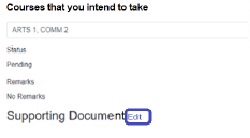
Step 5: Click on the “Submit button” after finalizing the information/document needed for the application.
Once your underload application is received by your Faculty Office, a system notification shall be emailed to you. Your application shall be acted upon in the following order:
- Program Chair
- Faculty Secretary
- Dean
Step 6: ORS will send notification about the status of the underloading application.
- If approved, log-in to your ORS account and continue with your enrollment.
- If disapproved, log in to your ORS account and follow the advice of your Program Chair (PC).
If you have any clarifications regarding the outcome of your application, please email your PC.