Application for Overloading
For undergraduate students, the regular load is twelve(12) units, while for graduate students, it is six (6) units, except for MIS and DCS when there are school terms that their regular load is nine (9) units.
If the student chooses to take more than the required units, he/she must request approval for overload from the faculty.
How to apply for overloading:
Step 1: Log in to the Student Portal and click on Online Registration System (ORS) icon to start the enrollment process.
If the ORS detects that the number of units you intend to enroll is more than the regular load, ORS shall prompt you to apply for an overload.
Step 2: In the ORS, click on the application for Overload

Step 3: State the reason/s why you want to take additional courses and list down the additional course/s you wish to take.
If you wish to update the list of courses you have chosen, click on the “Edit” button (this is beside the “Supporting Document” button).
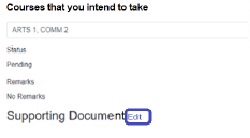
Step 4: Click on the “Submit button” after finalizing the list of courses to enroll in.
A system notification shall be emailed to you once your Faculty Office receives your overload application. Note that your application shall be acted upon in the following order:
- Program Chair
- Faculty Secretary
- Dean
Step 5: The ORS will send you a notification regarding the status of your request.
- If approved, log-in to your ORS account and continue with your enrollment.
- If disapproved, log in to your ORS account and follow the advice of your Program Chair (PC).
If you have any clarifications regarding the outcome of your application, please email your PC.