Application for Change of Matriculation
Change of matriculation is the addition, cancellation, or change of a course/courses that is done after a student has officially registered.
How to apply for a change of matriculation:
Step 1: Log in to your Student Portal and click on Application for Change of Matriculation.

Step 2: Select the type of application applicable to you:
2.1. Cancellation of course(s)
2.2. Addition of course(s)
2.3. Combination of Cancellation and Addition of course(s)
Step 3: Select the reason for each application from the dropdown list.
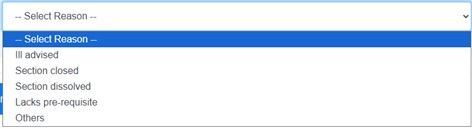
Step 4: Click the “Submit” button after finalizing your application.
Note: You will receive a system notification once your Faculty Office has received your Change of Matriculation application. The application will then be processed in the following order:
- Program Chair
- Faculty Secretary
- Dean
Step 5: If your request is approved, click the “Proceed to Payment” button and settle the fees reflected in the system. If your request is disapproved, please email your Program Chair for clarification.
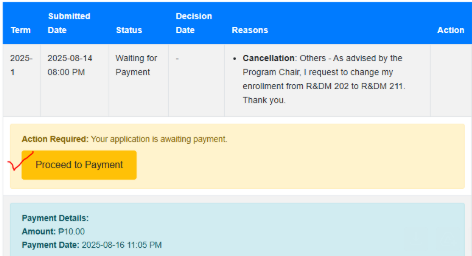
Step 6: Upload your Proof of Payment (POP) to the system.
Step 7: The Office of the University Registrar (OUR- Registration Section) verifies the validity of the payment.
Step 8: The OUR facilitates the request once the payment is verified as successful.
Reminder to Students:
- You can view the status of your application through your AIMS Student Portal account.
- For concerns regarding the status of your application, please contact your respective Faculty of Study (FOS).
- If you notice any discrepancies in the processing of your request, please email [email protected]